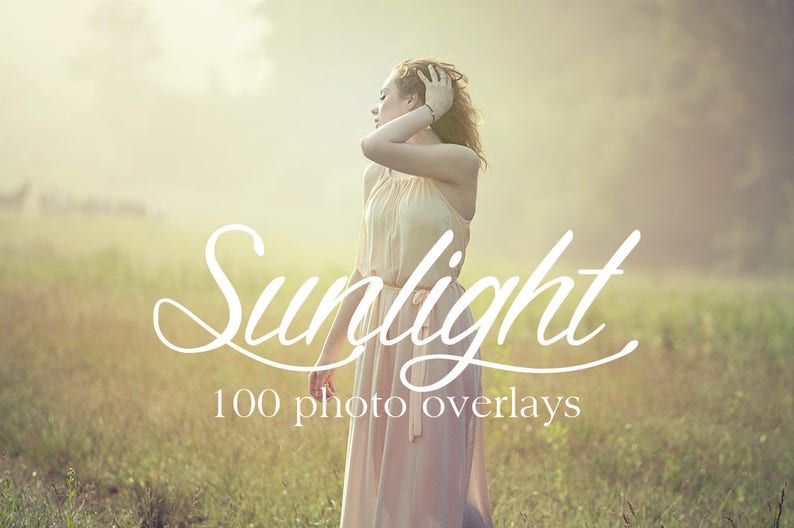



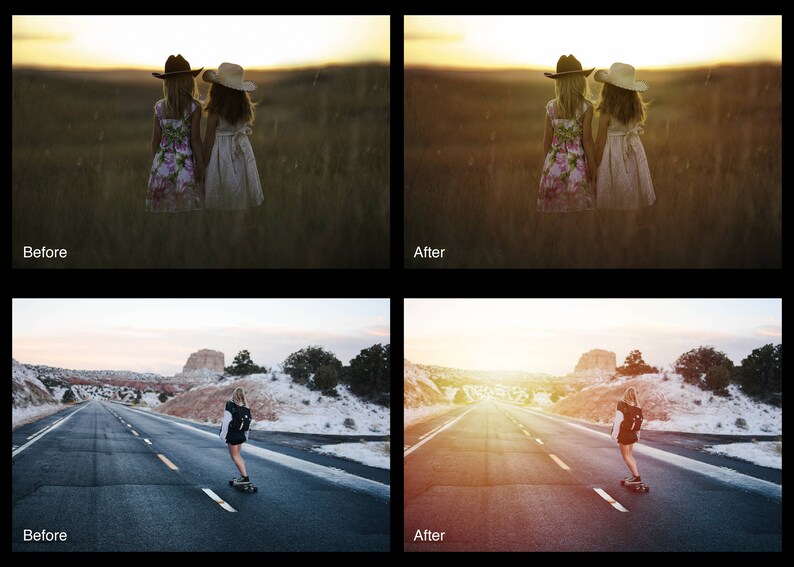

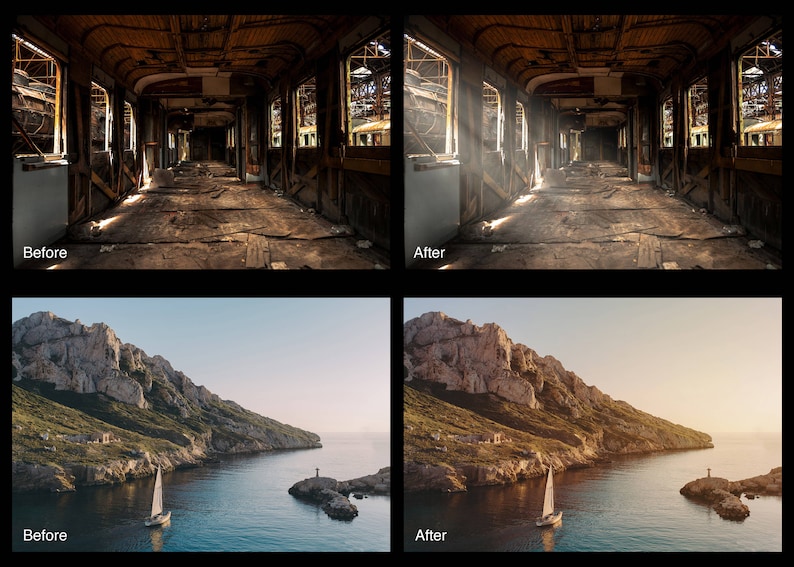


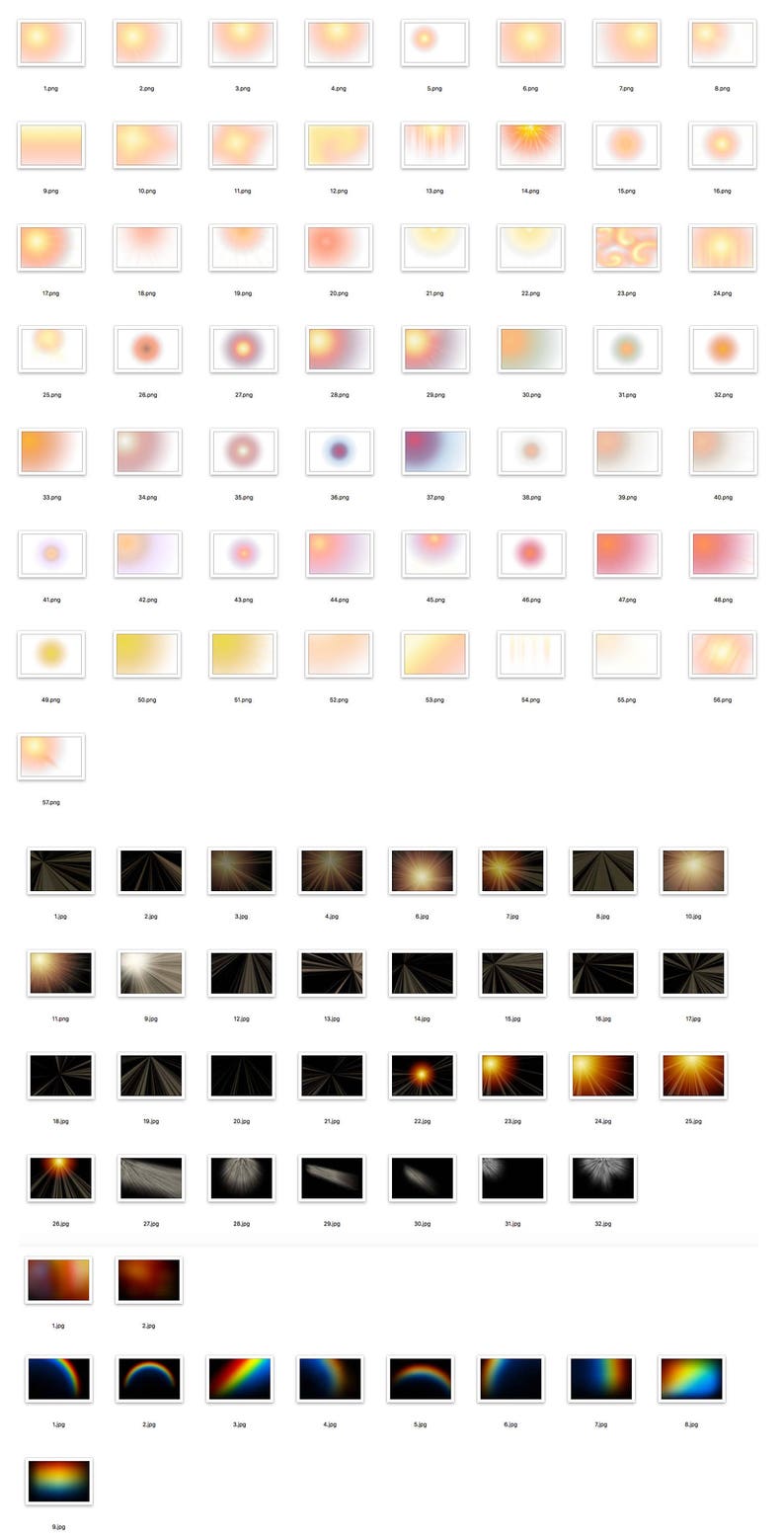
100 sunlight overlays.
DETAILS
• 100 photo overlays. High resolution (6960x4632px – 300dpi).
• 57 transparent PNGs and 43 JPEGs.
• Compatible with any software that allows you to work with layers ( Photoshop, Photoshop Elements, Paint Shop Pro, etc.)
The files are too big to be uploaded on Etsy. You will get a text document which contains direct links to the files. Just copy and past the link provided inside that file and then download. Comes with easy to follow instructions.
To use the transparent PNGs:
Place the overlay in a layer above your photo.
Transform the overlay until you like the size and placement.
Choose a blending mode. Most of the time Screen, Soft Light or Hard Light are going to produce the best result.
Lower the opacity of the overlay layer if the result is too intense.
Add a mask to the overlay layer. Use a soft brush, between 20% and 60% opacity, to erase the overlay from places you want to reduce the effect.
To use the JPEGs:
Place the overlay in a layer above your photo.
Transform the overlay until you like the size and placement.
Choose “Screen” as your blending mode.
Reduce the layer opacity if the effect is too strong.
Add a mask to the overlay layer. Use a soft brush, between 20% and 60% opacity, to erase the overlay from places you want to reduce the effect.
Please visit my mobile Lightroom presets shop: https://www.etsy.com/shop/TowneFairePresets
Feel free to contact me if you need help using the files. I'm always happy to help.

